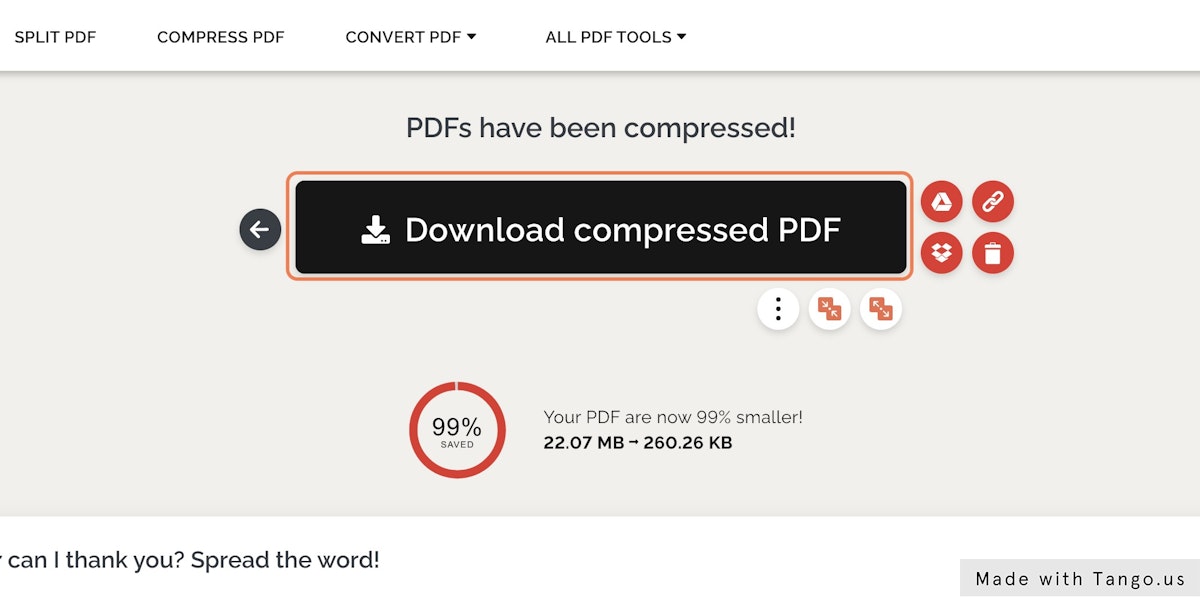How do I compress my PDF file?
1. Go to iLovePDF online
This is a free tool to help you compress your PDF quickly and easily. It'll take you less than 15 seconds! 😁
2. Click on Select PDF File

3. Select your file or drag and drop it in!
You can compress up to 2 files at the same time. Your file(s) must be PDFs.
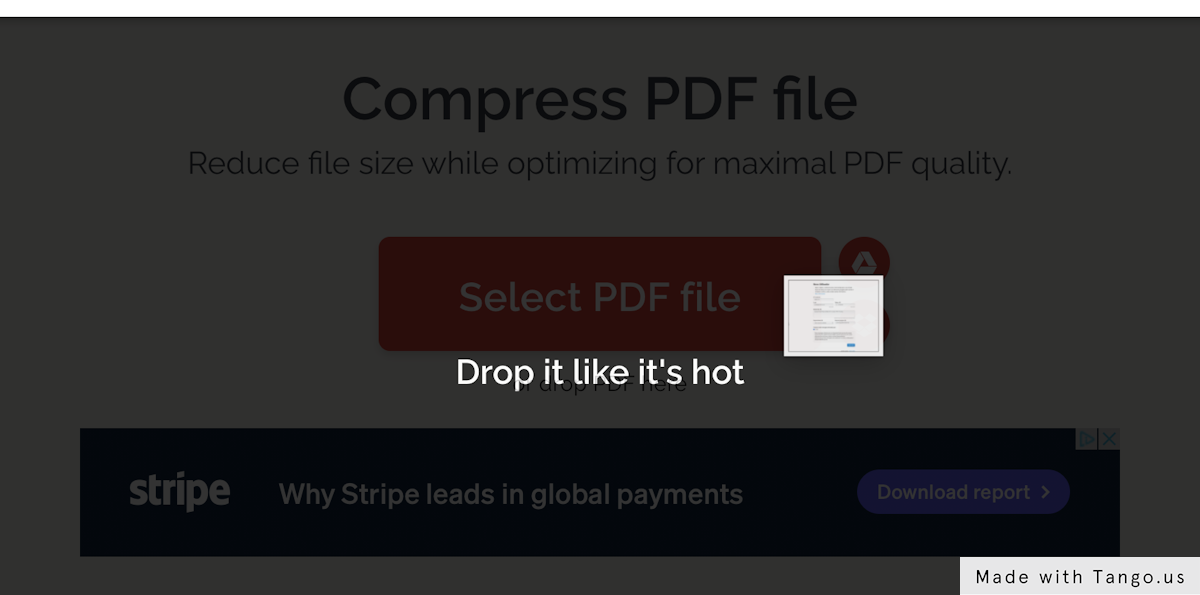
4. Click on Compress PDF

5. Click on Download compressed PDF
The compressed file will be downloaded to your computer! 🎉